Digital APPS word, paper or e-inscription?
 Digital world became our second live life, we even can not exist without it, trying to improve it with new innovative issues. During free time I try to find something new what can make me feel happy and I like to deal the joy with you hoping you will be inspired with me and try something similar. I shall be glad to know your reaction or if you will discover me some features or apps which is amazing for you. On Smartphones I using often two or three walls as dashboard, wittingly say dashboard because it it for that purpose: notebooks, post it, papers, memo deco notes, some scrapbooks.
Digital world became our second live life, we even can not exist without it, trying to improve it with new innovative issues. During free time I try to find something new what can make me feel happy and I like to deal the joy with you hoping you will be inspired with me and try something similar. I shall be glad to know your reaction or if you will discover me some features or apps which is amazing for you. On Smartphones I using often two or three walls as dashboard, wittingly say dashboard because it it for that purpose: notebooks, post it, papers, memo deco notes, some scrapbooks.
part I: Nootebooks, why?
May look silly but good notebook is extremly important to have inside of smartphone or tablet, it is useful in such cases: make a note, or save a part of text or document while doing: reading magazines, social networks, news apps, making an answer for friends or business partner when you just need a time for making important message (write on notebook, then copy on msg using. The same I am using on Facebook, Twitter and similar but only on important inscription)…there are something what I want to save for later reading or to save for using as a note, msg to someone etc so I use command „mark the text“ clicking on mobile screen, mark the text, use copy button. Then open some of my nootebook and paste the text. Later I can always back on it and use later for planned purpose or it will be collection of favourite notes. On Galaxy Note 4 (or5) is multi windows tool which I use for that purpose during reading on bowser. Also I can recommend this phone if you are reading and writting a lot, as I do. 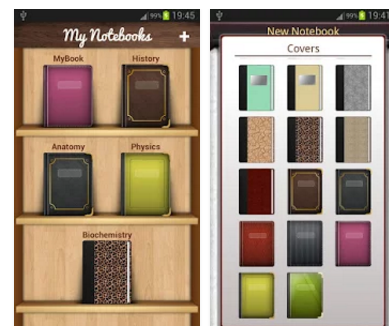
My most loved apps is made by Droid Veda http://droidveda.com for many years I am fan of them, there are no other I like it more. Why them? Note Apps https://play.google.com/store/apps/details?id=com.sleepwalkers.notebooks from Droid are wholly free (it means after months or years of using no notification like: this is demo version / you have to pay /or like: you reached the maximum of text, or like: this is the end of your pro using period…blah blah NOW YOU HAVE TO PAY (hate this statement when I like app, my reaction is to delete it for all future time. If I wanted I will pay at the beggining of using, pls. do not tell me it is not free after I collect memos, or document on app because I just have no time for transfer if is no sync available), no way with them: free with no limit from the first use), reliable, synchronized, do not require too many upgrades. One of app I like it a lot, even can not imagine phone using without them is „Notebooks“ folders. You chose colour, number of limited pgs. (allow you to save up memories in app), name, ruled or not looks, the way to archive text. Nice features. So, here are pictures for you to imagine how they look like. „Notebooks“ is one of them, I use it as folders on mobile and tablet, it is visible via USB cable on PC on the same way (there I from time to time organizing content on the way that I transfering all notes in Word and print it as a text on A7 format for Personal planner which I am daily using. Hope will have a free time to write about using the planner tips and trics. The most loved Oberthur filofax system on French way (I discover it 2001 this company and using their products very often). Take a look, maybe you too will like it: http://editions-oberthur.com/collection-adultes/organisers-agendas-et-calendriers Just to say his content alow two forms of paper: classic USA Filofax 95 x 171 mm and Oberthur 12 x 176 mm – can you imagine that!? Little like a Michaels recollection, but leather is much better. And has double size of rings!! Filofax lovers will understand what it means! Personal planner is just nice to carry inside of handbag for daily use. Form of Filofax A5 is more important for business purpose but is for desk. Herlitz has very advantageous business planner for filofax refils,, but it is not topic now. You can imagine now my system: smartpnones (2 are 4 my daily use) and filofax system (2 too, one Personal for handbag, one Herlitz or Filofax for stationary).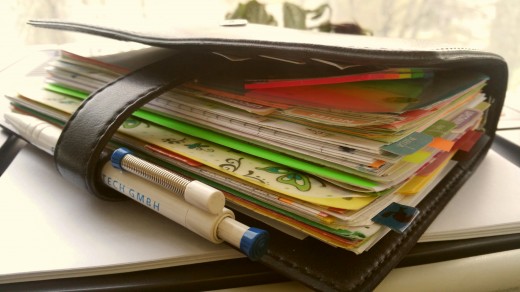
App My Binder https://play.google.com/store/apps/details?id=com.ThinkZZO.MyBinder is useful as notes in folders with customized personalization, but most loved is that all folders can be transferable only with one step click via PDF format on e-mail. It is alternative to Notebboks app, nice and simple for using. Free for use, no updateds for years, always working perfect. With only one step all notes will be pdf formed for word printable.
App Diary is simple but useful, only blank paper. Updating lost bold and highlighting form, monthly view a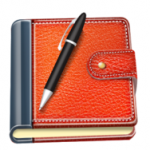 nd some features I forgot but from that time, there are NO way for updating, it will be worse. So, temporary it can be transfered on PDF form to to any source, I am using e-mail for archive. Content is visible as TO list form, what I do not like a lot, but it can be ok from time to time.
nd some features I forgot but from that time, there are NO way for updating, it will be worse. So, temporary it can be transfered on PDF form to to any source, I am using e-mail for archive. Content is visible as TO list form, what I do not like a lot, but it can be ok from time to time.
App My Binder is useful as notes in folders with customized personalization, but most loved is that all folders can be transferable only with one step click via PDF format on e-mail. It is alternative to Notebboks app, nice and simple for using. Free for use, no updateds for years, always working perfect.
App Tick Tick https://play.google.com/store/apps/details?id=com.ticktick.task is the most amazing I can recommend you! It is totally free, calendar, to do list, reminder, few widgets forms, coloured on your way, settings on your way, simply- it works! So, let me show you why it is my no1. app for daily use. I am very busy during the day, but my family and loving are at separate place, it is my motion in life so I note all this kind of features on Tick Tick. It is privately notes such like: buy list, daily tasks which including obligations and thought for friends and family, allthe time happens to me promising I will do something for my friends (make a note!), or I promised to come on coffee (coffee if you are croats mean to separate time of cca 30 minutes for talking about life-read nothing important-just enjoy, look to each other and smiling), what has to be done that day, during the week, month…I using calendar form per week wigdet. Sync is via Cloud, but I am not using it cause it is for my temporary private life. Priority task is important coloured part of customazing ap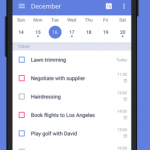 p, location in nice from time to time. Sometimes I use Collaboration tasks with my friends, but tey are not fan of preparing and finishing my added obligation recommendation on daily base. But this featured can be useful with someone you sharing work.
p, location in nice from time to time. Sometimes I use Collaboration tasks with my friends, but tey are not fan of preparing and finishing my added obligation recommendation on daily base. But this featured can be useful with someone you sharing work.
During the day, when I think of something, have sime new idea I immediately write in this app. I live in Zagreb and travel cca 40 minutes evey day to work and back by car in a „Google red“ traffic zone. I have sufficient time to do the daily schedule and record some thoughts that I later develope. Updating of Tick Tick app done absolutly amazing: storing voice messages!! no more need to write, with just three steps in car during driving : open app, open microphone, saved button, I have collected my ideas, planns, notes early in the day driving to work!! After, at work during second lonely coffee drink I edit record, add it to the calendar, get the color format, expanding the obligation. Later the day, around 9 PM I open app to check whether I have completed all daily tasks, with one click on screen widget deletes them or transfer them to another day. Ps. Tick Tick widget per week is on my left dashboard, or 2nd phone screen, no visible at the first view at my phone, but visible for me only on daily base. I used to have a situation when during the meeting someone sitting next to me are alloking and reaching my daily tasks on Tick Tick week per page screen, so I had to move it on 2nd screen making the dashboard!
And here is one nice Google recommendation for you my readers: Google app https://play.google.com/store/apps/details?id=org.dayup.gnotes which I open at firs traffic light during week Monday to Friday. Why? So, at first look it show me must important news: how many time I have to drive to work, if is traffic jam somewhere it show me alternative road way for shorter driving (like it a loooot!), weather forecast for the day (early in the morning I can plann lunch or walking minutes with loved friend/s during the day) and the most important city news (never know what can happend, I need to be prepared with personal attitude and opinion).
Why Notebooks: if you have many ideas, thoughts, business obligations as I do, and here are the secret goal too-making a note and you will expand vocabulary. For many years I using at the same time two smartphones, but found Samsung Note 4 and 5 as exactly what I need for cropping text with little pen which is inside the phone. All my smartphone features must to be sync with google account (I am a fan of Google), to be easy transferable from devices to devices by transfering SIM card and external memory card.
Regarding dashboards, here are some sticky notes, post it notes or notes from Note5 phone, clock, alarm app, Gnotes app is no oo1 place, collect pictures with notes, notes, all sync with pc, open simultaneously on 2 smartphones and PC, using with USB, app is sync with e-mail via all devices: phones, tablet, PC – fabulous.
App Tick Tick is the most amazing I can recommend you! It is totally free, calendar, to do list, reminder, few widgets forms, coloured on your way, settings on your way, simply- it works! So, let me show you why it is my no1. app for daily use. I am very busy during the day, but my family and loving are at separate place, it is my motion in life so I note all this kind of features on Tick Tick. It is privately notes such like: buy list, daily tasks which including obligations and thought for  friends and family, what has to be done that day, during the week, moth…I using calendar form per week wigdet. Sync is via Cloud, but I am not using it cause it is for may temporaty business. Priority task is important part of customazing app, location in nice from time to time. Sometimes I use Collaboration tasks with my son, but he is not fan of preparing and finishing my added obligation recommendation on daily base. He read it and during week done it. But this featured can be useful with someone you sharing work.
friends and family, what has to be done that day, during the week, moth…I using calendar form per week wigdet. Sync is via Cloud, but I am not using it cause it is for may temporaty business. Priority task is important part of customazing app, location in nice from time to time. Sometimes I use Collaboration tasks with my son, but he is not fan of preparing and finishing my added obligation recommendation on daily base. He read it and during week done it. But this featured can be useful with someone you sharing work.
During the day, when I think of something I immediately write in this app. I live in Zagreb and travel cca 40 minutes evey day to work and back by car in a „Google red“ traffic zone. I have sufficient time to do the daily schedule and record some thoughts that I later developed. Updating of Tick Tick app done absolutly amazing: storing voice messages J with just three steps in car during driving : open app, open microphone, saved button. After, at work during second lonely coffee drink I edit record, add it to the calendar, get the color format, expanding the obligation. Later the day, around 9 PM I open app to check whether I have completed all daily tasks, with one click on screen widget deletes them or transfer them to another day. Ps. Tick Tick widget per week is on my left dashboard, or 2nd phone screen, no visible at the first view at my phone, but visible for me only on daily base.
And here is one nice Google recommendation for you my readers: Google app which I open at firs traffic light during week Mo-Fr. Why? So, at first look it show me must important ne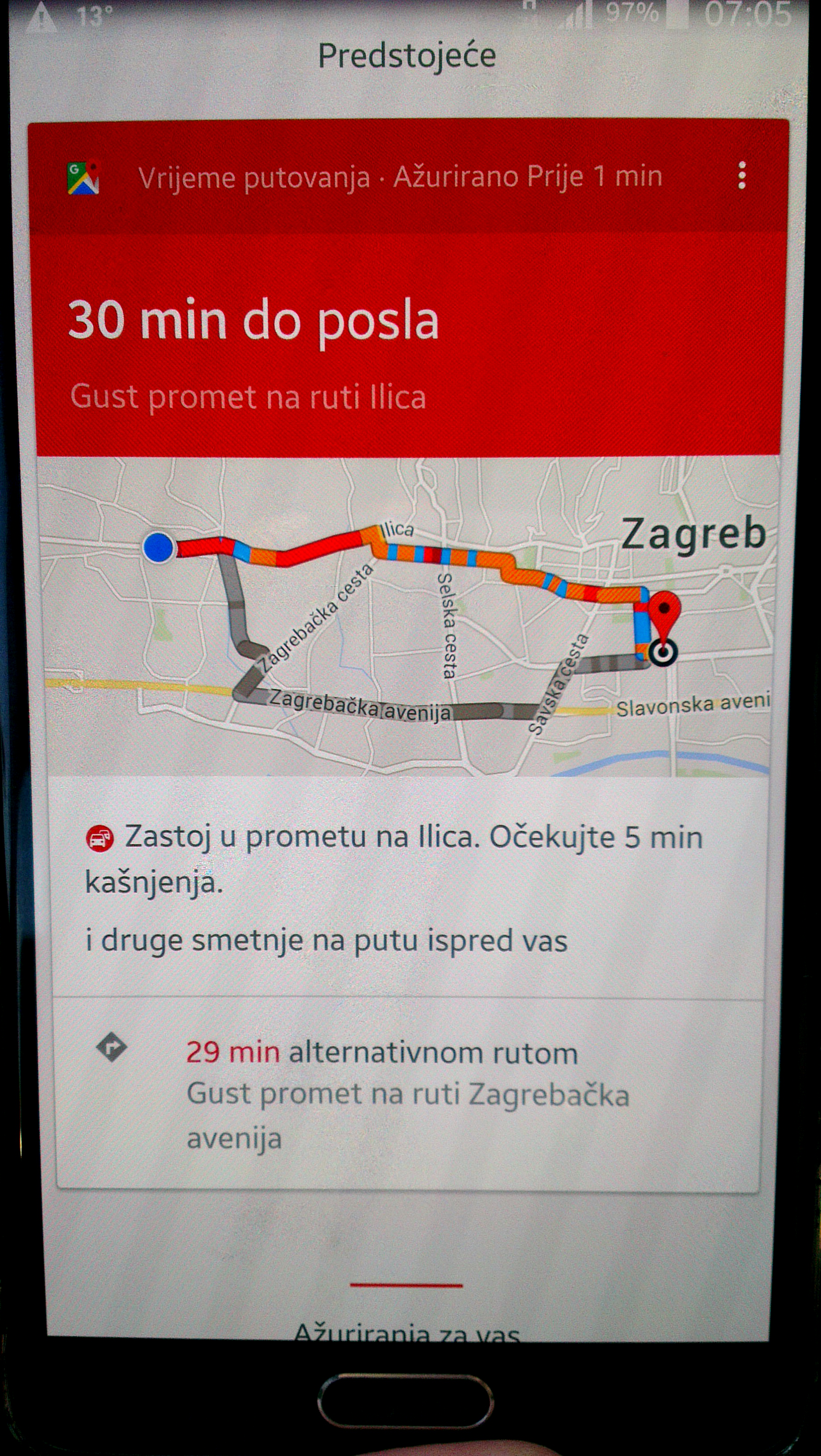 ws: how many time I have to drive to work, if is traffic jam somewhere it show me alternative way for shorter drivind (like it a loooot!), weather forecast for the day ( arly in the morning I can plann lunch or walking minutes with loved friend/s durin the day) and the most important news (never know what can happend, I need to be prepared with personal attitude and opinion).
ws: how many time I have to drive to work, if is traffic jam somewhere it show me alternative way for shorter drivind (like it a loooot!), weather forecast for the day ( arly in the morning I can plann lunch or walking minutes with loved friend/s durin the day) and the most important news (never know what can happend, I need to be prepared with personal attitude and opinion).
Why Notebooks: if you have many ideas, thoughts, business obligations as I do, and here are the secret goal-expand vocabulary. For many years I using at the same time two smartphones, but found Samsung Note 4 and 5 as exactly what I need for cropping text with little pen which is inside the phone. All my smartphone features must to be sync with google account (I am a fan of Google), to be easy transferable from devices to devices by transfering SIM card and external memory card.
Reg arding dashboards, here are some sticky notes, post it notes or notes from Note5 phone, clock, alarm app, G notes is no oo1 place, collect pictures with notes, notes, all sync with pc, open simultaneously on 2 smartphones and PC, using with USB, app is sync with e-mail via all devices: phones, tablet, PC – fabulous :-)
arding dashboards, here are some sticky notes, post it notes or notes from Note5 phone, clock, alarm app, G notes is no oo1 place, collect pictures with notes, notes, all sync with pc, open simultaneously on 2 smartphones and PC, using with USB, app is sync with e-mail via all devices: phones, tablet, PC – fabulous :-)
For excellent business you need to have an idea, make a plan, write it as a dot on paper, connect with lines which end with another dots, write a network, find persons who will be positioned on your plan, assing them features and do it! Move yourself! Hope you will spend few time to consider your plans, wish you goood mood! Bye..
(ps. clicking on each picture it is available to see it in full size)



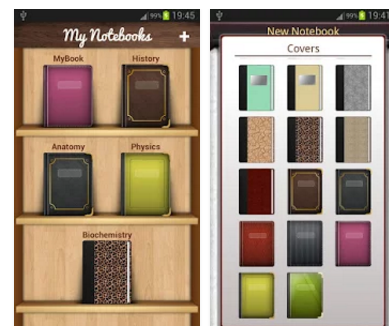
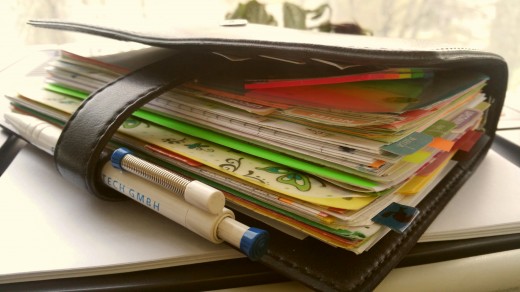
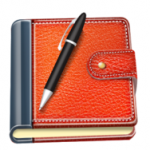
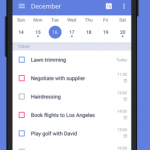

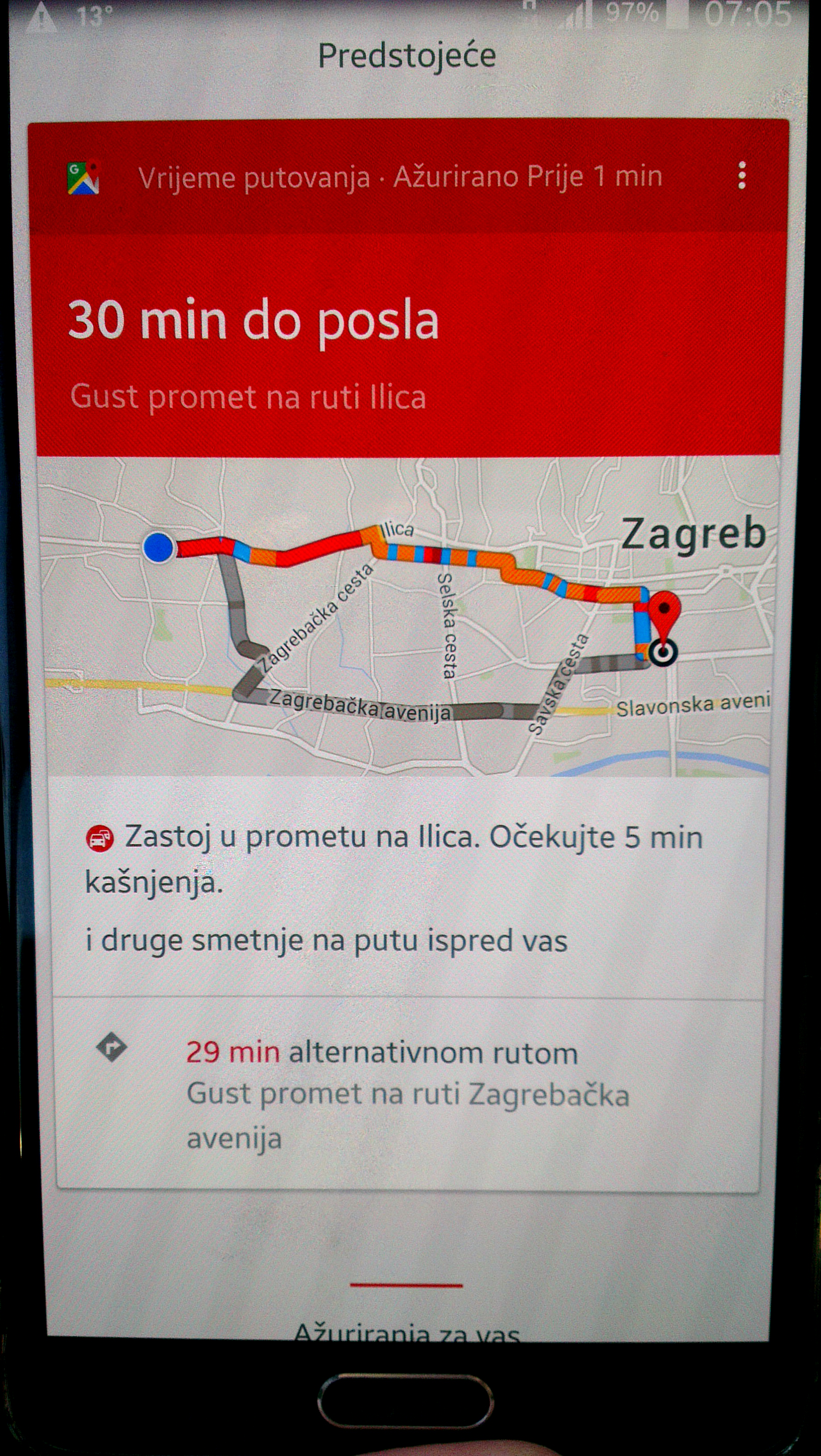

Odgovori